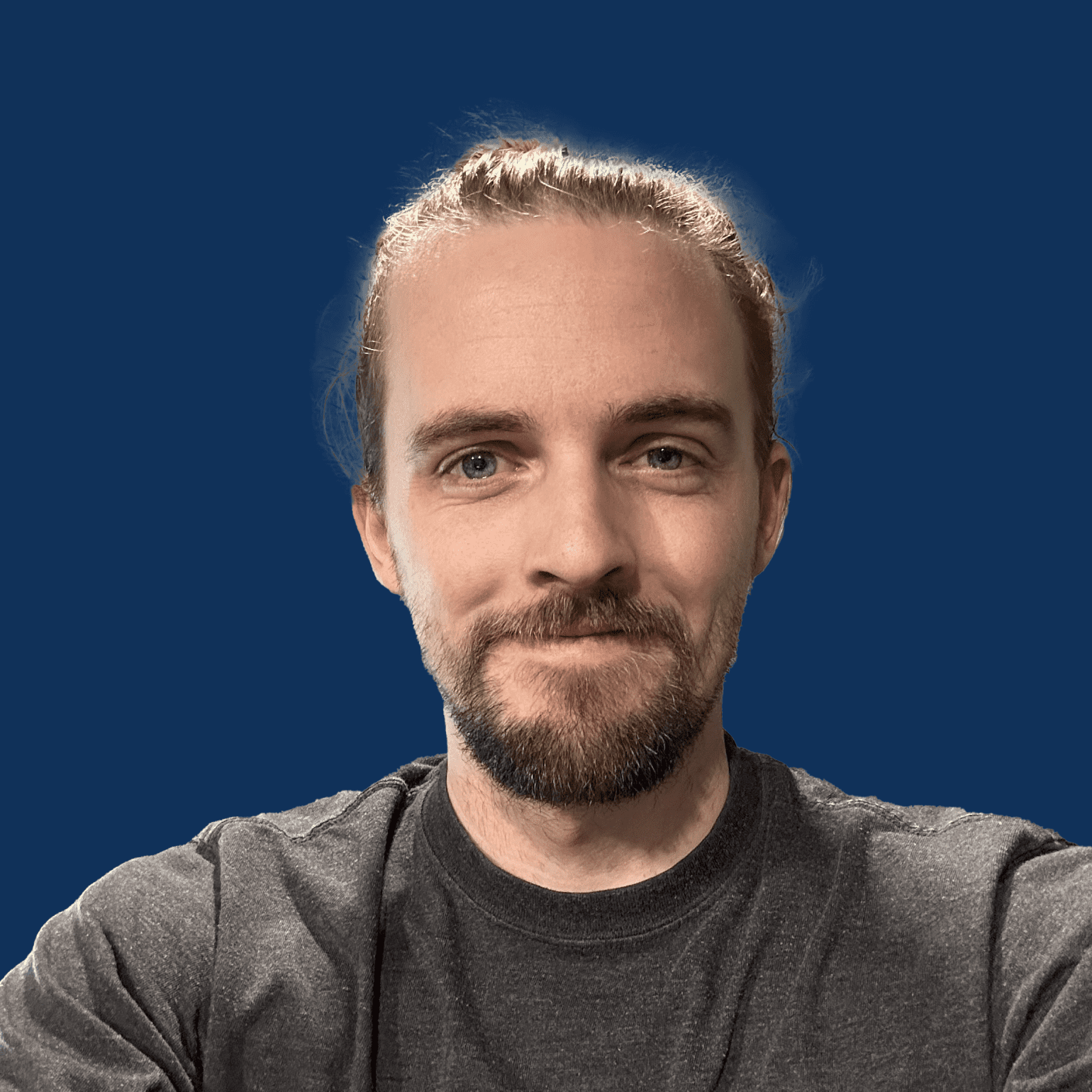In this video, I’ll show you the foundations of building a custom membership site using WordPress that’s both cost-effective and user-friendly, and most importantly, doesn’t require any custom coding. We’ll be utilizing two completely free plugins – Block Visibility and Advanced Custom Fields (ACF). They serve as the backbone of this unique approach, empowering you to craft tailored user experiences based on any membership levels.
Whether you’re building sites for small businesses or large companies, this approach will suit your use case. First, we’ll delve into creating custom fields for user profiles using ACF, transforming the typically limited WordPress user profiles into a custom membership tool. I’ll guide you through the installation process and explain how to tailor the ACF fields for membership applications.
Next, we’ll harness the power of Block Visibility to apply conditions elements on your site that check against your users custom fields. You’ll learn how to make entire sections or individual elements visible or invisible, depending on the user’s access level. This offers dynamic content presentation that enhances the user experience.
Stay tuned as I delve into the scalability of this approach with Visibility Presets, explore various ways to set user levels using different form plugins, and discuss the security of content hidden by these conditions.
Looking for help with your project? Contact me: https://jonathanjernigan.com/contact/