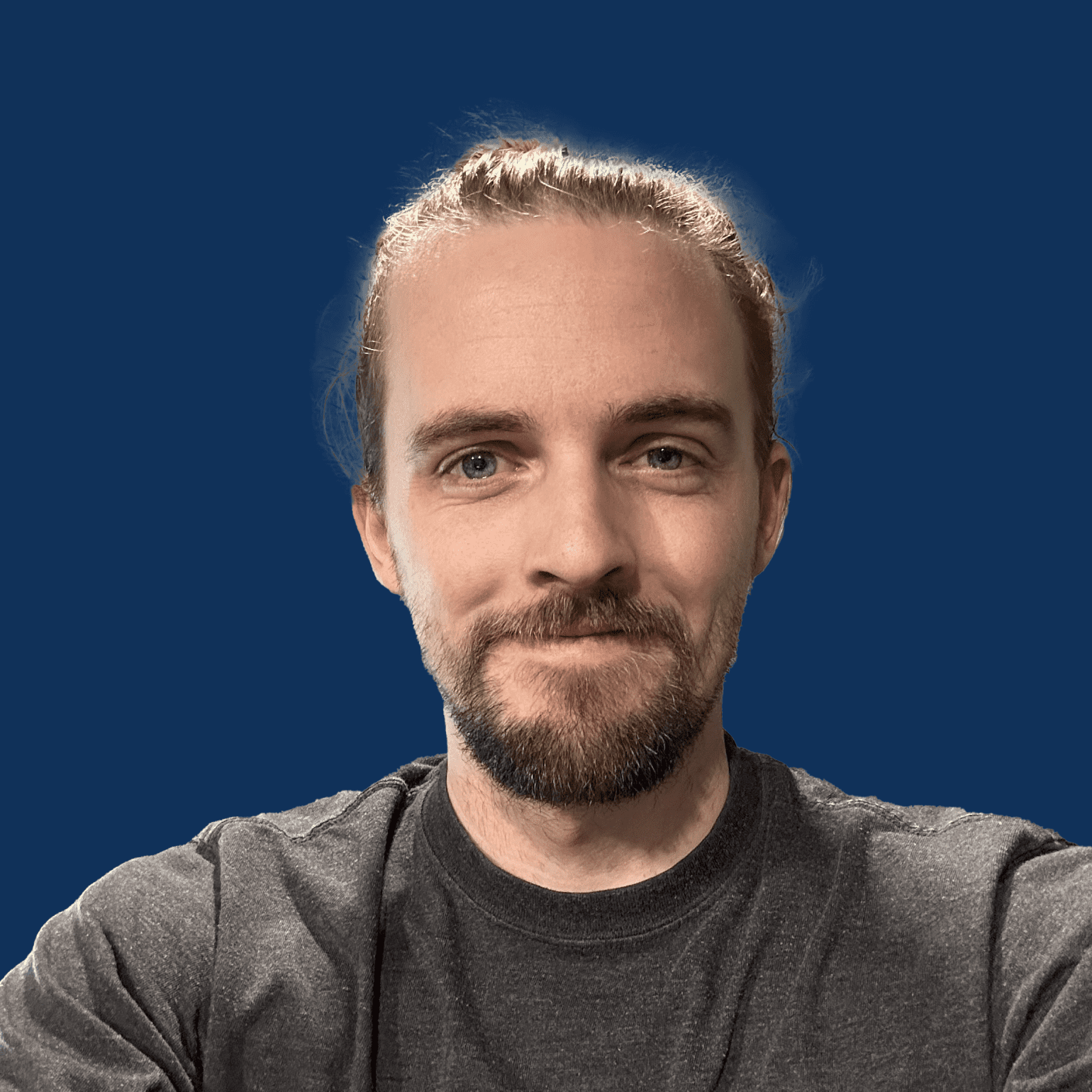CSS Made Easy
Beginner-Friendly CSS Course for WordPress Users
Discover the power of CSS and gain unparalleled control over your website’s design. With my course, you’ll no longer be limited by the constraints of a WordPress page builder.
Whether you’re a complete beginner or have a bit of CSS under your belt, this course is tailored to help you exploit the power of CSS as a WordPress user in your everyday operations.
Buy early accessInside CSS Made Easy, I’ll teach you everything you need to know from the ground up. Starting with the basic foundations of CSS, I’ll help you decipher the lingo, break everything down into small chunks, and build your confidence with CSS.
After every module, you’ll be given a Skills Check to put your newfound learnings to the test. Periodically, you’ll also be given challenges which are designed to be more intensive and interactive CSS tasks, like what you’re going to encounter in the real world.
By the time we conclude, you’ll possess an in-depth understanding of CSS, providing you with the confidence to decipher and author your own CSS, and tailor the visual components and layouts of any WordPress website to your exact specifications.
What’s Waiting for You Inside the Course?
Expect a dynamic blend of comprehensive video lessons, practical skills checks, and real-world challenges. All these components work together to ensure you walk away with a thorough understanding and strong command over reading and writing CSS.
Buy early accessVideo Lessons
The lessons are concise and clear, without unnecessary details. I’ll walk you through the main concepts, give practical examples, and ensure you feel at ease when dealing with CSS.
Challenges
I’ve designed challenges that will get you writing CSS, right from the basics to advanced concepts. I’ll set a specific goal and a place to attempt the challenge. Stick to the guidelines and you’ll see your hard work coming to life before your eyes.
Community
Join the Facebook group with myself and all the other course members to ask questions about the lessons and challenges, or even your own website projects.
Lifetime Access
Your purchase includes lifetime access to the content, so you’ll always have a valuable resource to reference and refresh your CSS skills.
Modules
CSS Made Easy covers these key modules. Note that some portions of the course are still in production, so the modules may be reorganized or modified, and likely released in batches.
01
Introduction to CSS
Get familiar with the importance of CSS in WordPress and set up your code editor.
Available Now!
02
Basics of CSS
Understand the syntax and structure of CSS, selectors, properties, values, and the cascade.
Available Now!
03
Selectors (Part 1)
Dive into the world of type, class, and ID selectors, and learn how to combine them for more precise control over your CSS.
Available Now!
04
Selectors (Part 2)
Gain a deeper knowledge of how selectors interact with each other and how to use them effectively to target specific elements on your website.
Available Now!
05
Spacing & Box Model
Grasp the fundamentals of the Box Model, a key concept in CSS, and you’ll explore how margin, padding, and relative & absolute units should be used.
Available Now!
06
Mid-Course Challenges
Put your learnings so far in the course to the test with these challenges. Designed to be practical, you’ll be given a task that you must interpret to produce the required CSS.
Available Now!
07
Display: Flex
Harness the power that comes with flex box in CSS, one of the most powerful pieces of CSS that you’ll use on almost every website you build.
Available Now!
08
Styling & Pseudo
Enhance your designs with hover effects, box shadows, transitions, and transforms and other styling properties commonly used across the web.
Available Now!
09
Media Queries
Optimize your designs for various screen sizes and devices using min-width, max-width media queries, and more.
Available Now!
10
Challenges
More challenges that combine and put to the test the broad scope of capabilities you now have with CSS in real-world use cases.
Coming soon
11
Position
Learn about relative, absolute, fixed, sticky positioning, and z-index to create more complex layouts.
Coming soon
Who Is This Course For?
You’ve worked in WordPress for at least a year or more
You have limited or no experience with CSS
You’re eager to overcome the limitations of your WordPress page builder
You want to level up your skills as a web developer and grow beyond the basics
You need lessons that are easy to digest, challenge you, and don’t lose focus on unnecessary details
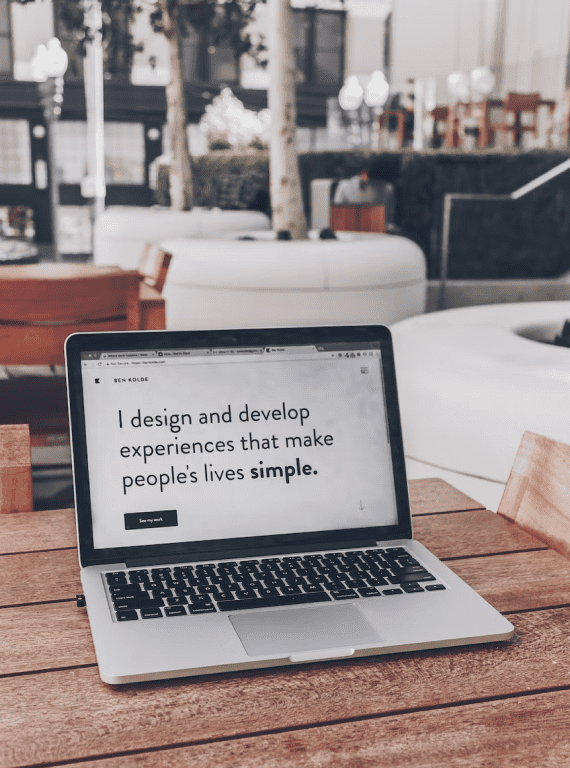
Secure Your Early Access Now
The course is fast approaching its completion, and the power of CSS mastery is within your reach. It’s time to elevate your WordPress skills to unprecedented heights.
Use the link below to seize your Early Access at the special price of just $249, and gain instant access to the currently available content.
Don’t hesitate: This is a limited-time offer. Once all the content becomes available, the investment for this transformative knowledge rises to $297. Act now and embark on your journey towards CSS mastery.
buy Early accessFAQs
What if I don’t have ANY experience in HTML & CSS?
That’s ok! This course is designed to start from the basics and work your way up. By the end, you’ll have a solid foundation to read, write, and understand CSS on your own.
How long is the course?
I am currently planning 10 modules with around 5 videos each. There are also challenges and skills checks. You can learn more about each module by scrolling up on this page.
What’s included in the price?
You get lifetime access to all of the course content and to all modules, lessons, skills checks, and challenges. If I add anything to the course, you’ll receive that at no additional cost.
You’ll also receive access to our private community channel where you can ask for help about the course, or even your own projects.
Should I take down the course, you’ll be given a way to save all the content locally.
When will the course be ready?
For those that purchased the presale, I will be releasing the course in batches of two or three modules at a time. I’ll send you an email with more info.
When the course reopens for sale, the majority of the content will be available at that time.
Are lifetime updates included? What about future courses?
Content updates will be provided at my discretion for up to 6 months from the full release date. Future courses are not included in this purchase.
What’s the refund policy?
I offer a 14 days no-questions-asked refund.
Are you teaching advanced topics?
Advanced topics like SCSS and animations are not currently planned. If you consider yourself adept at CSS, this is not the course for you, unless you just want to brush up with structured lessons.
Jonathan jernigan
About Me
Hey there! My name is Jonathan Jernigan.
I’m the owner and founder at APEX Web Solutions (my agency) and run the YouTube channel Jonathan Jernigan (formerly Permaslug). I’ve been building websites professionally since 2014 and creating tutorial content online since 2018.
On YouTube, I’ve released over 150 videos ranging from in-depth full website build live streams, to individual how-to style tutorials.
In 2020, I created the Ultimate Oxygen Course, which was the first available, longest running, and most successful Oxygen course with numerous 5-star reviews and over 1,000 sales.
In 2022, I released my second course, Generate Made Easy, where I’ve taught over 200 students how to build fast, powerful, accessible websites with GeneratePress and GenerateBlocks.
My 3rd course was released in 2023, called CSS Made Easy. I set out to teach WordPress web designers how to use and apply practical CSS, starting from the absolute basics of CSS and working our way up.
The goal for my content and premium products is simple – make the type of content that I’d like to consume myself. Have a question for me? Feel free to contact me.