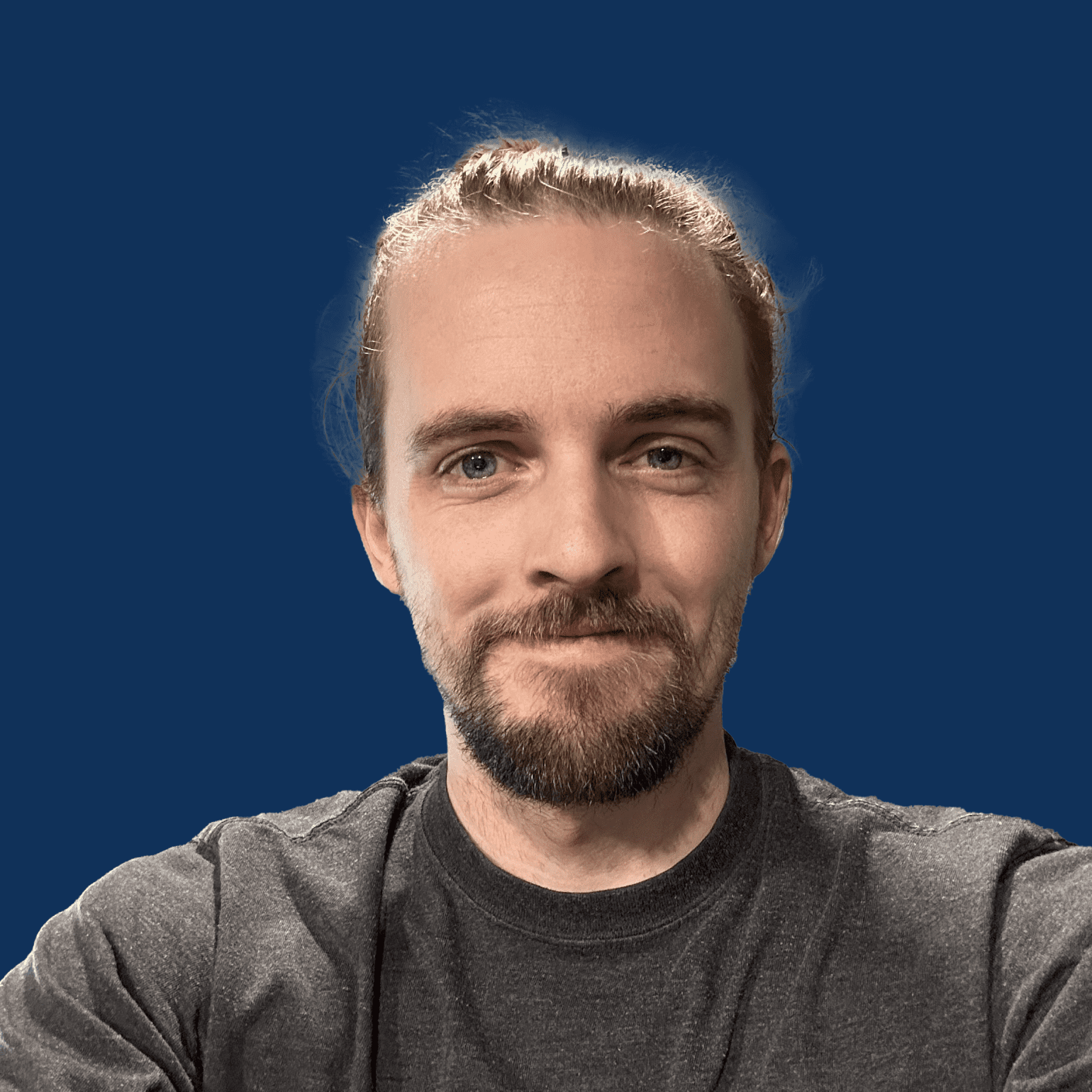Generate Made Easy
Learn GeneratePress and GenerateBlocks
GenerateBlocks just released the Pro 1.7 alpha update bringing classes, CSS Grid, and more. Premium content covering these new features is coming soon.
Watch the live stream first-look: https://youtube.com/live/cY-YUT8yKu8?feature=share
This GeneratePress and GenerateBlocks course is designed to take you on a start to finish journey through mastering the Generate suite.
These tools are incredibly powerful, super fast, and easy to use, all without sacrificing any level of control.
If you’re ready to learn how to build faster, leaner, and more capable websites than ever before, then you’ve come to the right place.
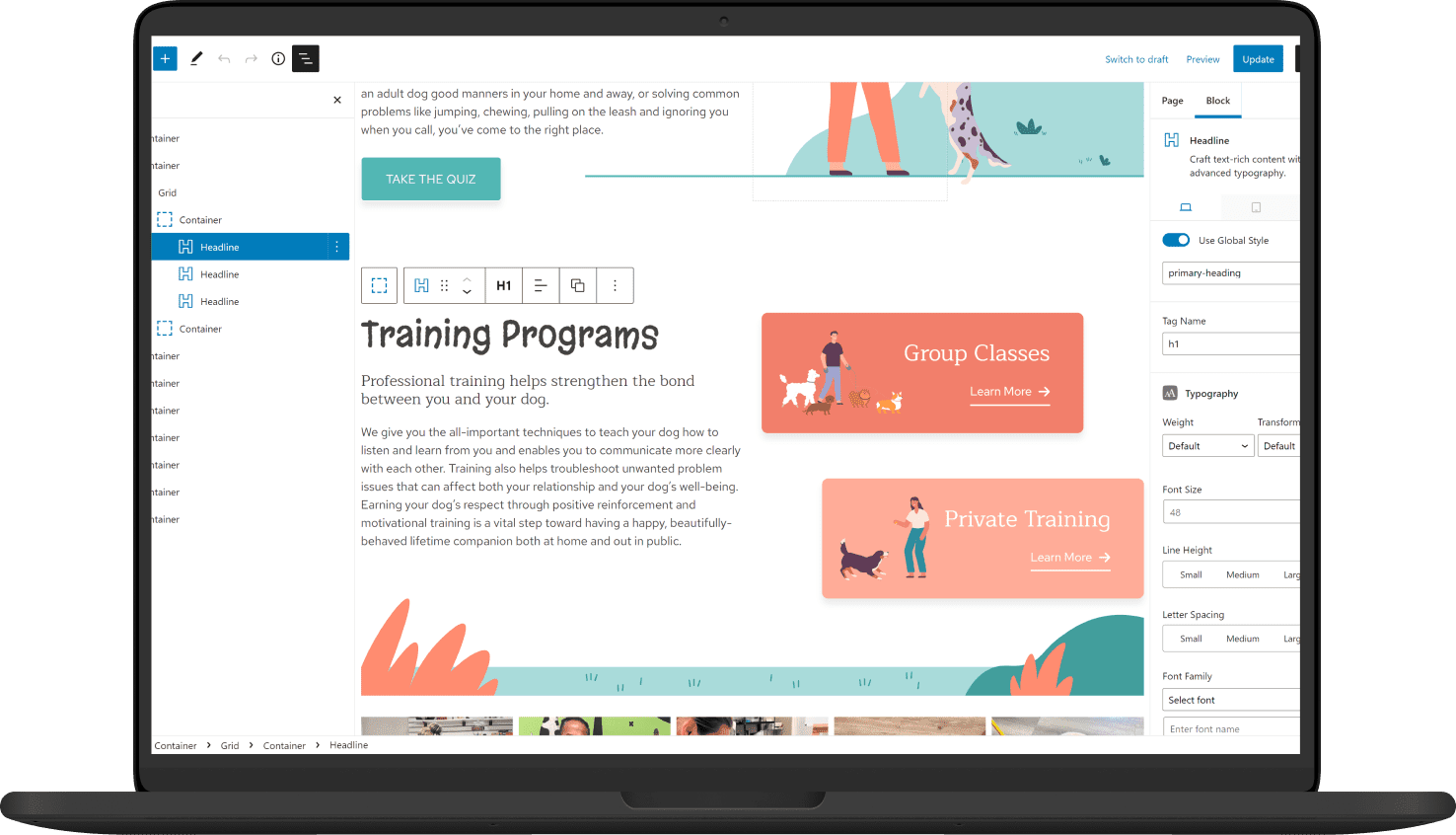
What’s in the course?
Video lessons in an over-my-shoulder style where we dig into the core concepts immediately. This course wastes no time in breaking down the essential pieces of Generate into easy to digest lessons.
We don’t spend time covering every single toggle switch. Instead, we cover basic interface terms and functionality and then jump head first into recreating a real life website.
Elements and Hooks
One of the most powerful and exciting features of GeneratePress are the Elements and Hooks. Get any piece of content anywhere you want on your site. We cover this with numerous practical use cases.
Global Styles
Styling your site has never been easier. With GeneratePress colors and typography controls, you have to style almost nothing on a normal site. No fiddling around with classes or any custom code, just lightning fast builds.
Features You Won’t Want to Miss
You’ll learn some of the hidden-in-plain-sight features that will elevate your workflow like Reusable Blocks, local patterns, cross site copy and paste, and more.
Enhance Your Toolkit
We walk through creating more complex WordPress functionality including custom post types, custom taxonomies, and dabbling in some very useful CSS.
Who Is This Course For?
If you’re someone who is experienced with any other WordPress page builder, but want to get closer to WordPress core with Gutenberg and Blocks, then there simply is no better choice than GeneratePress and GenerateBlocks. Or, if you just want to build the fastest, most accessible, and most powerful websites that you possibly can, then Generate is the best choice.
If you consider yourself an advanced Generate user, this course is not for you.
Totally New?
Never installed Generate? No problem! We’ll start from the absolute basics and work our way up. Please note that this course does assume a basic familiarity with WordPress and web design.
Performance
When it comes to both frontend and backend performance, Generate is simply unmatched. Boost your efficiency in all aspects of your work with these tools.
Accessibility
If accessibility is something you are trying to pay more attention to, GeneratePress helps make that happen. Little wins right out of gate include an accessible menu, skip content links, underlined links, and more.
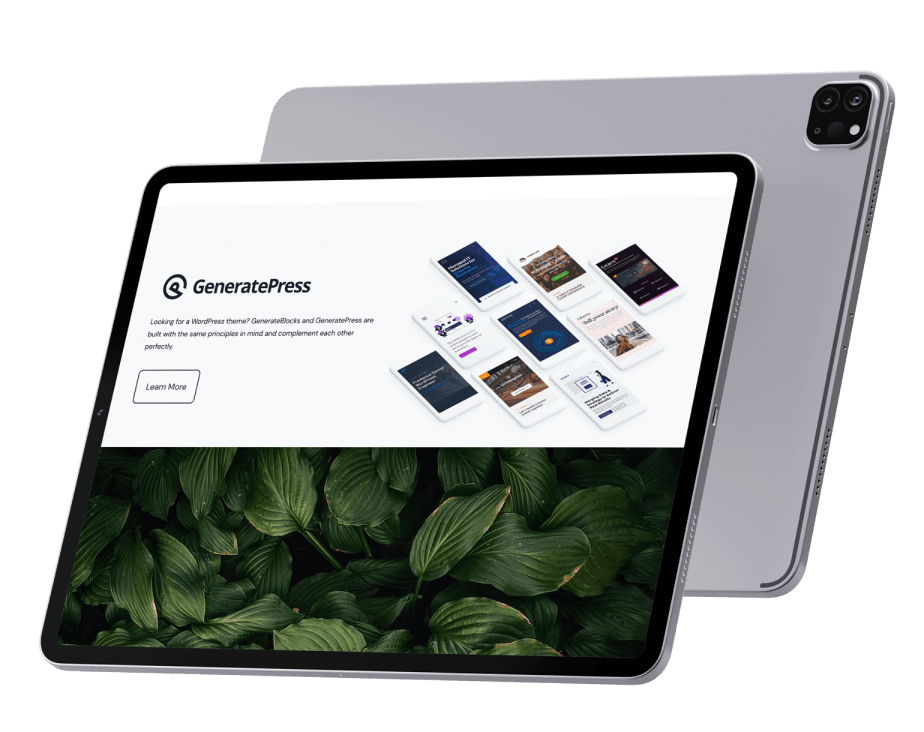
hear from real students
Testimonials
If you’re looking for a quick, simple, no-nonsense, start-to-finish way for getting up to speed on building sites with GeneratePress and GenerateBlocks — this is it!

Kyle Van Deusen
The Admin Bar
I love that you don’t twat around or give someone a life story. The videos are really concise and to the point. I’m feeling so much more confident about quoting future site builds in GP+GB, thanks so much!

Phe Simmonds
WinuSoft Web Design
I am working through the course right now and I have to say Jonathan is a really good teacher. I am loving the course so far. If you are considering diving into GP/GB then I highly recommend this course.

Gerald Hutchman
1 Source Web
If anyone is considering GB, I think your course clearly communicates exactly how everything works and the flow of the course is easy to follow.

Faye Murry
Rokit Social
what you’ll learn
Major Components of the Course
Foundations
Learn the basics of GP + GB starting from installation and initial setup, which are a crucial phase of your process. We’ll also cover getting comfortable with the interface, important terminology, and more.
Building Real Things
We’ll build out a variety of example layouts to help you wrap your head around using GP + GB in the real world. Every lesson builds on the last. Things we cover in previous lessons are called back in later lessons.
Can’t-Miss Features
You’ll learn some of the most powerful features to take advantage of such as Reusable Blocks, cross-site copy paste, Global Styles, local patterns and more. All the powerful features you’d want to know for real client projects we cover.
full launch coming soon
Signup to Hear When I Launch Generate Made Easy
This course will become available on or around November 4th, 2022. Signup using this form to be notified when it goes live.
The full launch will only be available for around 7 days.
Please note – You must own GenerateBlocks Pro and GeneratePress Pro to take full advantage of this course.
Signup for Email Notifications
still unsure?
Get a Free Sample Video Lesson
Enter your email below to receive a sample video lesson from the course, totally free.
*By submitting the form, you acknowledge you will receive future marketing emails related to the Generate Made Easy course.
Jonathan jernigan
About Me
Hey there! My name is Jonathan Jernigan.
I’m the owner and founder at APEX Web Solutions (my agency) and run the YouTube channel Jonathan Jernigan (formerly Permaslug). I’ve been building websites professionally since 2014 and creating tutorial content online since 2018.
On YouTube, I’ve released over 150 videos ranging from in-depth full website build live streams, to individual how-to style tutorials.
In 2020, I created the Ultimate Oxygen Course, which was the first available, longest running, and most successful Oxygen course with numerous 5-star reviews and over 1,000 sales.
In 2022, I released my second course, Generate Made Easy, where I’ve taught over 200 students how to build fast, powerful, accessible websites with GeneratePress and GenerateBlocks.
My 3rd course was released in 2023, called CSS Made Easy. I set out to teach WordPress web designers how to use and apply practical CSS, starting from the absolute basics of CSS and working our way up.
The goal for my content and premium products is simple – make the type of content that I’d like to consume myself. Have a question for me? Feel free to contact me.