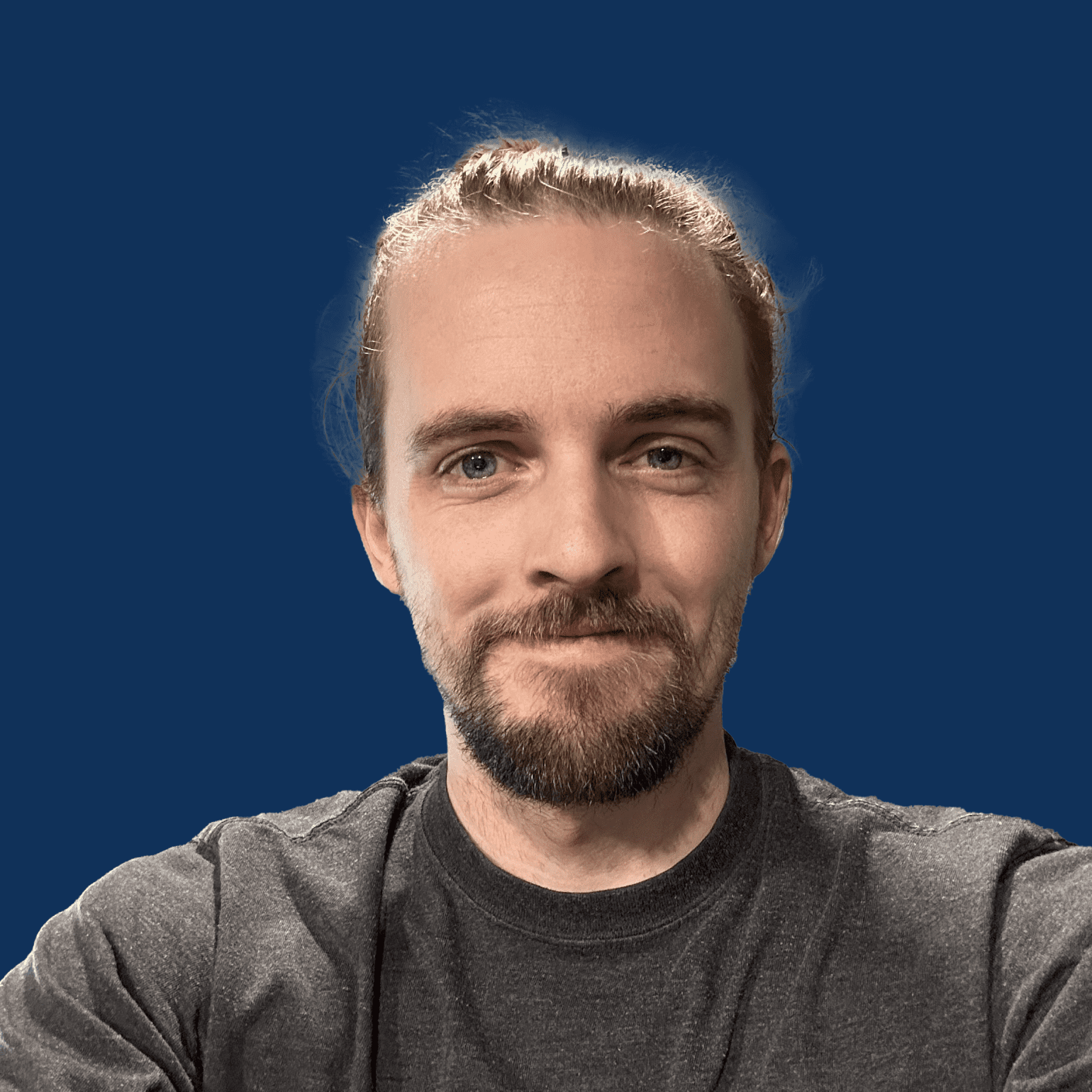Managing DNS can be a massive headache because of the variety of domain registrars we’ll encounter as we acquire more and more care plan clients.
In this video, I’m going to show you what is undoubtedly the best way to manage DNS for all your care plan clients, as well as your own projects.
The key benefits we’ll cover are:
–Single pane of glass
–Performance gains
–And best of all, CNAME flattening
Make sure you stick around for the #3 because that’s really where the magic is when managing client websites.
Single Pane of Glass with CloudFlare
Starting with the basics, we’re going to be using CloudFlare to manage the DNS for all the domains you’re responsible for.
This means changing nameservers to point to cloudflare for these domains, but it’s not as scary and time consuming as it sounds.
CloudFlare will automatically scan and import your DNS records which means that you have to do nothing except go through their simple onboarding process an bd change nameservers at the domain registrar.
You can do this on the CloudFlare free plan, which means that you’re not introducing any extra costs.
The CloudFlare free plan is incredibly generous and more than adequate for the vast majority of us offering client facing website design, even for high traffic blogs and ecommerce sites.
I encourage you to read more about their free plan if you’re even a little bit skeptical.
So not only do we have next to nothing introduced in terms of additional cost, the other big benefit of all your clients DNS inside Cloudflare is that you have easy access to assist with changes your client might need and DNS updates you might need to make when migrating web hosts or adding records for something like transactional email.
Not having up to date passwords for DNS can be a massive headache if you run into an urgent need to make changes or migrate hosts, so this alleviates that issue because you manage DNS, but the client still owns their domain directly.
Performance Gains
There are numerous different pieces of the website performance puzzle and DNS is another way for us to level up our speed.
If you’ve spent time optimizing your website’s performance with clean code builders, using performance optimization plugins, and you have a good host, it’s easy to think there’s not much more to do.
Let me tell you that there’s even more to eek out with Cloudflare. The next thing ou’ll gain by migrating all your DNS to Cloudflare is their impressive suite of performance optimizations on the free plan including their global CDN, javascript async loading, content caching, and much more.
There’s tons of other highly technical things that are included in the free plan. Like I said earlier, go have a look and you’ll be impressed.
You might think “well most of my client sites are local businesses” but you have to consider that their visitors could come from anywhere across the country.
Not only that, but if they’re browsing from their phones their cell provider’s datacenter is probably in an entirely different city. In all likelihood, that cell provider probably peers with Cloudflare in the same city.
This can result in performance gains for even low traffic local client websites.
Plus, there’s security bonuses you get like DDoS protection, bot blocking, etc.
For my own sites, the more traffic it gets, the more benefit I’m seeing. I also recently moved to GridPane, so if you want more info on my thoughts and performance gains after moving to GridPane and CloudFlare, click here.
Like I said though, even if the site is relatively low traffic, you lose nothing and gain tons by adding CloudFlare’s free plan so there’s nothing to lose.
CNAME Flattening
99% of the reason this video exists is because of an insanely powerful feature CloudFlare offers called CNAME flattening.
The summary of what this feature means is that if you ever need to migrate web hosts or change DNS records on all your clients, you can do that in minutes instead of hours and hours now.
The way that we’ll achieve this is a little bit complex, but totally makes sense once you’ve seen it done.
Let’s supposed to have a few different clients sites all living on the same hosting server.
We’ll say they are:
Client1.com
Client2.com
Client3.com
They all currently have an A record that points to 100.10.25.40
Now these clients all have different domain registrars, so if you needed to move web hosts you’d have to login to 3 different registrars and change the A records one by one.
Giant pain in the ass. Extrapolate that out to 10 or 20 clients and you’ve just wasted an entire day changing DNS records, and it won’t be the last time you ever have to do this.
With CloudFlare, we can implement a feature that other registrars don’t typically offer called CNAME flattening.
Now, instead of pointing each individual client domain at a specific A record, we can instead point them at a subdomain that we as the administrator designate and control.
This means that now if you need to make a sweeping change to point numerous clients to a new web host, you simply change one A record and it updates recursively to all your clients.
Here is the basic premise.
You have a server that holds 10 or 15 care plan clients whose IP address is 100.10.25.40.
On your agency domain whose DNS is also managed via Cloudflare, you create a subdomain called server1.myagency.com that points to your server at 100.10.25.40.
Then, on your clients domain DNS that is also managed via CloudFlare, you then simply delete the root A record, and then create a cname record like this:
CNAME: Client.com > server1.myagency.com
You can leave ON the CloudFlare proxy.
What happens from here is Cloudflare works down the chain of CNAMEs to find the IP address and sets the A record for you via their CNAME flattening technique.
This works specifically on Cloudflare and many registrars won’t let you do this via their DNS management portals as it’s a very advanced technique.
In my real life use case, I have a few different subdomains. I have one subdomain for each care plan client server, one for my personal projects, and one for development.
Then, I simply point the clients CNAME records at the appropriate subdomain.
Now, if I need to migrate my 25+ care plan clients to a new web host, I simply change 3-5 A records inside my own domain that I directly control, rather than having to go change 25+ individual A records.
Conclusion
The benefits of managing your care plan clients DNS via Cloudflare is simply unmatched.
Making a sweeping change across all your clients can be extremely painful and time consuming, but with this approach we’re softening that blow for future you, and gaining a whole lot more in terms of control and performance improvements in the process.
So with that, I’ve shown you the absolute best way to manage DNS for your care plan clients.
Now go get to work!
If you want to learn more about my hosting stack with GridPane, click this video here. Between Cloudflare and GridPane, I improved my already fantastically fast website to load even faster.
Until next time, thanks for watching and I’ll see you in the next one.