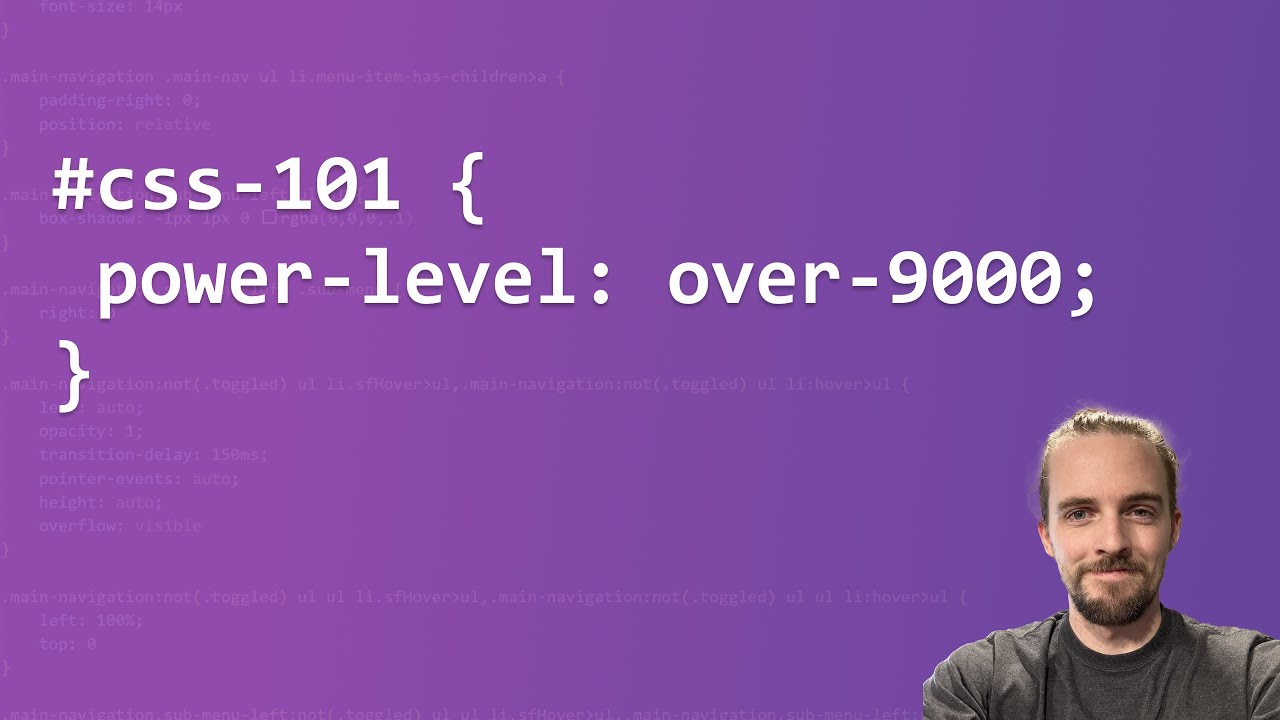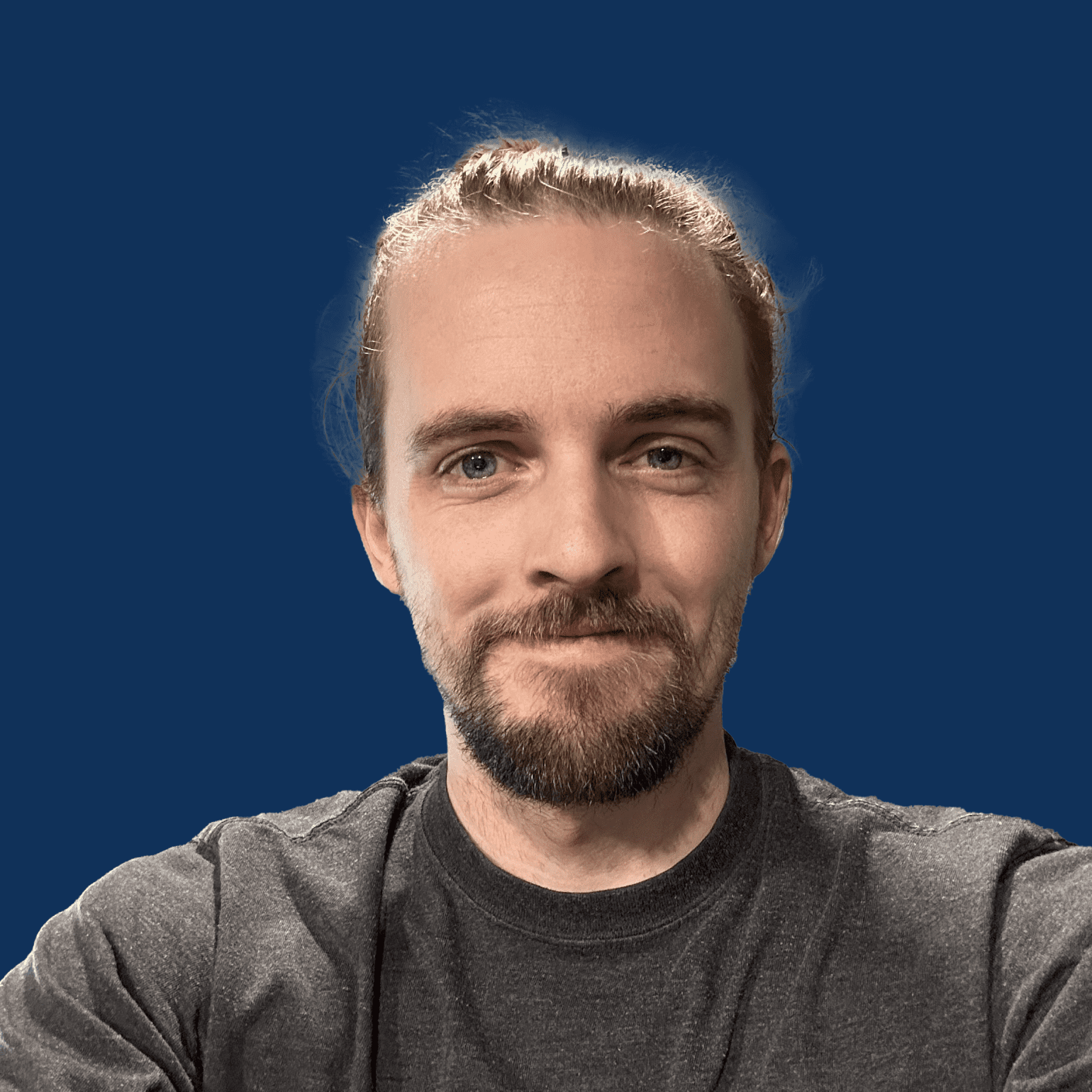Learning CSS is an extremely empowering thing to know as a WordPress web designer and developer. It will help you achieve layouts and functionality that you can’t otherwise with your page builder, and it will allow you more design freedom.
Thanks to years of working with Oxygen, I’ve become really comfortable writing CSS and I also really enjoy it. It’s one of those tools where a little bit goes a very long way, so that’s why I made this beginners guide to CSS.
I know many of you are as proficient as me or even better, but I also know there are at least a few folks out there that might want to start down the path of CSS to have more control of your designs and level up your skills as a web developer.
CSS really is the key to making your website look exactly like you wanted it to from the start. In this video, we’re going to cover a few basics for beginners to start wrapping your head around CSS. We’re starting from the basics and we’ll move up difficulty over time with future videos.
Learn about my CSS Made Easy Course: https://jonathanjernigan.com/css-made-easy/
Timestamps:
0:00 – Intro
2:00 – Inspect
3:02 – IDs vs Classes
5:50 – Styling a Class
8:24 – Styling an ID
11:03 – Where to Put CSS
13:39 – Code Suggestions
14:21 – Syntax
20:06 – Practical Example
22:22 – Specificity
25:50 – CSS Made Easy