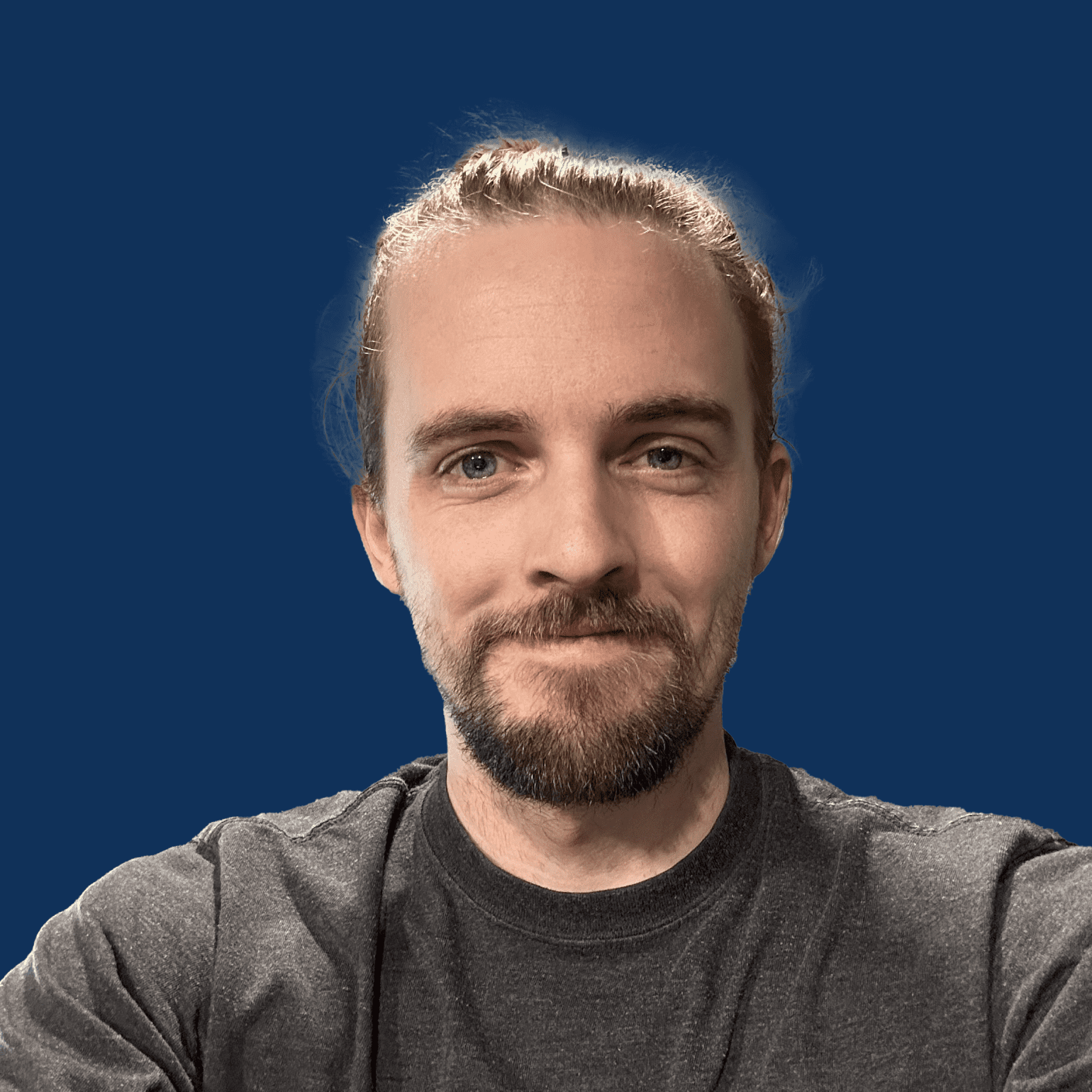Sometimes you’ll add an image from the WordPress content editor and on the front end of your Oxygen website, it will stretch too tall and become distorted or too wide and extend off the screen.
This is a simple fix. Inside Oxygen, go to Settings > Stylesheets > and either add a new stylesheet or edit an existing one.
Simply add:
img {
height: auto;
}Save your changes, take a look on the front end, and the problem will be fixed!