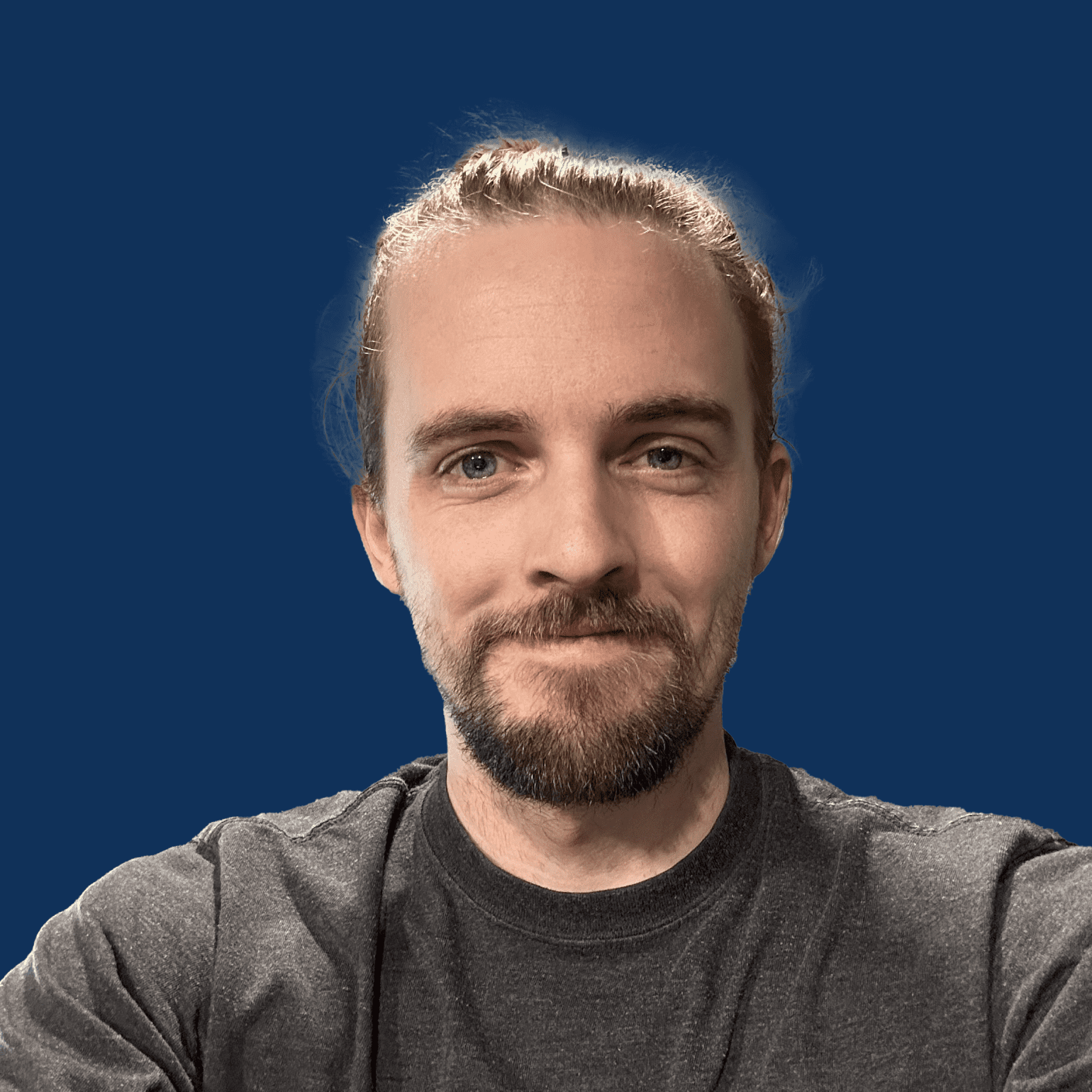My tech stack over the last year or so has seen some dramatic changes. If you watch videos and read my tutorials from early 2022, you’ll see a wildly different list of recommendations than you’ll see below.
The list below includes the plugins and tools I use on just about every website build project, both for myself and for clients. There are honorable mentions at the end which are things I use from time to time that I recommend, but don’t always include.
Page Builder
It probably comes as no surprise that my page builder of choice is GeneratePress & GenerateBlocks (GPGB). I’m limping them in together because GeneratePress is the theme and GenerateBlocks is the block package on top of native Gutenberg.
This combo is such an excellent choice for me because my focus is on building super fast & lightweight, accessible, and powerful websites.
It might seem slightly opposite to say “lightweight” and “powerful” in the same list of features, but the reality is that GPGB are built in a way that you aren’t force fed the power.
For example, there’s a comprehensive templating system built in via the “Elements” feature, but you aren’t required to use it. In fact, it’s disabled by default. These elements can be added conditionally anywhere across your site with the display rules, and then taken even another step further with hooks.
GenerateBlocks is similar in that the count of total blocks available is quite low, but you aren’t limited as to what you can build with the available blocks. You don’t need a pricing table block because you can build that with the Tab block and containers. It’s a situation where each block is so capable that you aren’t left wanting for more.
There’s so much more to cover and say about GPGB, but I’ll leave that here for now.
If you’re interested in learning more, checkout my Generate Made Easy course.
Plugins
In no particular order are my favorite plugins I couldn’t live without.
Advanced Custom Fields and ACF:Extended
There are endless use cases for custom fields in your site. If you’ve used ACF before, you know exactly what I mean. Attaching extra data to posts in pre-defined fields gives you all kinds of flexibility.
Although after moving to GPGB, I don’t rely on it nearly as much as I did with Oxygen Builder, I still find it has plenty of valuable use cases for things like date picker fields.
ACF:Extended is a wonderful free plugin that I’ve used for a long time now because it has the creation of Custom Post Types and Custom Taxonomies built right in.
Note: As of ACF 6.1, this will be built into the base plugin.
I create custom post types on almost every site for things like Team Members, Locations, Events, and more. CPTs are excellent for organization and having a visual interface via ACF:Extended to manipulate the parameters of the CPT has been excellent.
Not only can you create CPTs in the free version of ACF:E, but you can also create front-end forms for users to submit and update posts without accessing the backend at all.
These forms can be used to adjust post data as well as custom fields you’ve defined, so it’s incredibly powerful. Some common use cases include membership directories, user submitted blogs, and more.
Check out a video demo: https://jonathanjernigan.com/front-end-posting-and-editing-in-oxygen/
Although that video was recorded and used Oxygen, I’ve done the same thing numerous times in GPGB.
All In One WP Migration
Reliability is a super important consideration for me when it comes to WordPress plugins and themes. With that in mind, AIO WP Migration has served me well for many years.
This is a tricky niche plugin because people will blame failed migrations on the plugins when it’s actually due to a weak server, but even with cheap servers on Godaddy and other hosts, I’ve found AIO WP Migration to work flawlessly.
I bought the unlimited extension and I’ve migrated countless sites between numerous different hosts and servers with ease.
There’s a slight learning curve as to where you’re intended to put the backup files, but once you do it a few times you won’t even need to think twice.
Gravity Forms
The allegiance to form builder plugins tends to be deep rooted and quite honestly, mine is no different. Gravity Forms has been my form builder of choice since I started in WordPress back in 2014.
For me, its extensive library of addons and Zapier integration means I can accomplish nearly anything I want to.
I’ve managed to build custom order forms complete with conditions and custom layouts with just a little bit of CSS, and it’s been reliable and working for years.
I have over 60 active sites with Gravity Forms and I can just trust that it’s working as intended.
Add in the free Gravity Forms Zero Spam plugin and I don’t even need captchas on the forms to keep spam submission nearly at zero.
The recent updates have made the interface more pleasant to use, albeit feeling a bit Gutenberg-esque which at times isn’t the greatest experience.
There’s a bit of a sunk cost here where the effort to move away would be so great that I stick with it, but there also isn’t a compelling reason to try anything else.
Perfmatters
Oh boy, don’t get me started on how much I love Perfmatters. It’s one of those plugins where I’m just like “take my money!!” because it’s so effective and easy to use.
If you’re not aware, Perfmatters is a performance optimization plugin, but it’s not like many of the other common ones that exist.
Its approach is dead simple. Just a few tabs with options that really move the needle. What I’ve done is configure all the settings I’ll use universally across my sites (which is nearly every toggle turned on) and then just close that with my staging site. Or, you can export settings via JSON to easily import into new sites.
I mentioned how performant GPGB are, but there are many situations where your page speed scores will go down due to outside factors. Things like YouTube videos or Google Maps embeds, heavy use of images, etc.
Perfmatters help resolve all sorts of problems like this by lazy loading images and YouTube videos, optimizing scripts via defer and delay, and it has other sweet features like preloading links as you hover over them.
I recently took a musician site that had numerous iframe embeds and was able to lazy load those iframes, which brought my page speed scores back up from a B- to an A+ in GTMetrix.
Perfmatters is a set it and forget type plugin, which I absolutely love. I use it on all my sites, including this one.
ShortPixel
When it comes to image optimization, I really don’t want to have to overthink it which is why ShortPixel is on this list.
The automatic webp conversion, image compression and optimization, and super affordable price make ShortPixel worth every penny.
This is another plugin where I configured it to my liking once and pretty much never touch it after that. It compresses as I upload images too, so if I go crazy with an image that’s too large, it handles the fix for me.
There are a few different variations of ShortPixel which are confusing, so to be clear the one I use is called ShortPixel Image Optimizer, the base version of which is free on the WP Plugin Repo.
Slim SEO
A relatively new addition to my toolkit is Slim SEO. For a long time, I was a WPMU Dev subscriber and used a whole host of their plugins: Smush, Branda, SmartCrawl, etc but over the years their plugins have felt more and more empty to me. I also never sat down and tested it, but I felt like their dashboard plugin slowed down my sites.
It was again a case of being too deeply entrenched in the ecosystem to move away (primarily due to SmartCrawl), but I recently discovered Slim SEO and absolutely love it.
It’s just dead simple (notice a trend here?) and I only have to tweak one or two settings. The box for page meta information is super clean and not intrusive.
There’s no silly “optimization score” or scanning that happens. You’re just left to do the core basics which is exactly what works for Google SEO anyway.
Slim SEO is totally free and super effective.
WPCodeBox
Adding custom code to your site is relatively common and something you’ll find in nearly all of my tutorials. For me, I’ve never liked the time and effort required to create child themes and I definitely did not like the experience of adding code to the Appearance > Customize area.
My preferred way to add custom code to any WordPress site WPCodeBox. It allows you to add a variety of different types of code like PHP snippets, CSS, JS, etc. It has built in conditions so you can ensure the code is loading only in the required pages and posts across your site.
One of my favorite features is the Cloud Snippets, where I can upload common snippets to my own private cloud and access them from any site, even if I haven’t yet created a single snippet. It’s a super handy way to manage your snippets without having to copy and paste between sites or remember which site it was that you did that one thing you now need again.
There are free alternatives to WPCodeBox like Code Snippets, but for me the affordable price of WPCodeBox and the features included make it a no brainer purchase.
Honorable Mentions
These are plugins and services I use that are worth mentioning, but not always in my stack.
WP Grid Builder
Although it’s packed with features, I rely on WP Grid Builder for its search and filter facets. These are how you can allow users to filter posts by categories, custom taxonomies, live search, and more. It also works great for Woocommerce products with color options and custom attributes.
This plugin lands in the honorable mentions slot because I don’t use it on every site, but it’s still a super valuable tool in my arsenal that I highly recommend and have covered numerous times on my channel: https://jonathanjernigan.com/how-to-use-wp-grid-builder-to-filter-generateblocks-query-loop/
MotionPage
Creating animations is often a great way to liven up your site and sometimes clients request you to “add some pop.” A great way to do that is with the GSAP animations JavaScript library, but by itself it’s quite difficult to work with if you don’t know JavaScript.
That’s where MotionPage comes in. It comes packed with a powerful user interface and a ton of the controls and features directly from GSAP.
While it may seem daunting at first because of the complexity of GSAP, it really doesn’t take much to achieve really nice effects like staggered fade in and other simple movements that liven up your builds.
As you might’ve guessed, I’ve covered MotionPage quite a few times: https://jonathanjernigan.com/motion-page-deep-dive-gsap/
WP Social Ninja
It happens fairly often for small business clients that it makes sense to showcase Google Reviews and that is pretty much exclusively the reason I love WP Social Ninja.
It’s built by the Fluent Forms team and it allows you a super easy way to automatically fetch your Google, FB, and other platforms reviews onto your site.
They automatically update and pull in the text, the reviewers profile pic, and you can choose from a few types of layouts (sliders, grids, etc).
It’s reliable and easy to use, so if you want an easy way to display google reviews, you might also find it’s got other great features as well.
Cloudways
My host for many years has been Cloudways. I’ve been happy with their pricing and features but have always been underwhelmed by their support. The server performance has been good and the level of control I have is just enough.
The servers themselves are purchased directly from a cloud provider like Vultr or AWS and Cloudways acts as the intermediary. This means you have to deal with nothing related to server updates, PHP packages, SSL, etc.
Cloudways is still my host of choice despite their recent price increases (also partly because I’m so entrenched), but I am closely looking at alternatives should their recent acquisition by Digital Ocean produce any more funny business.